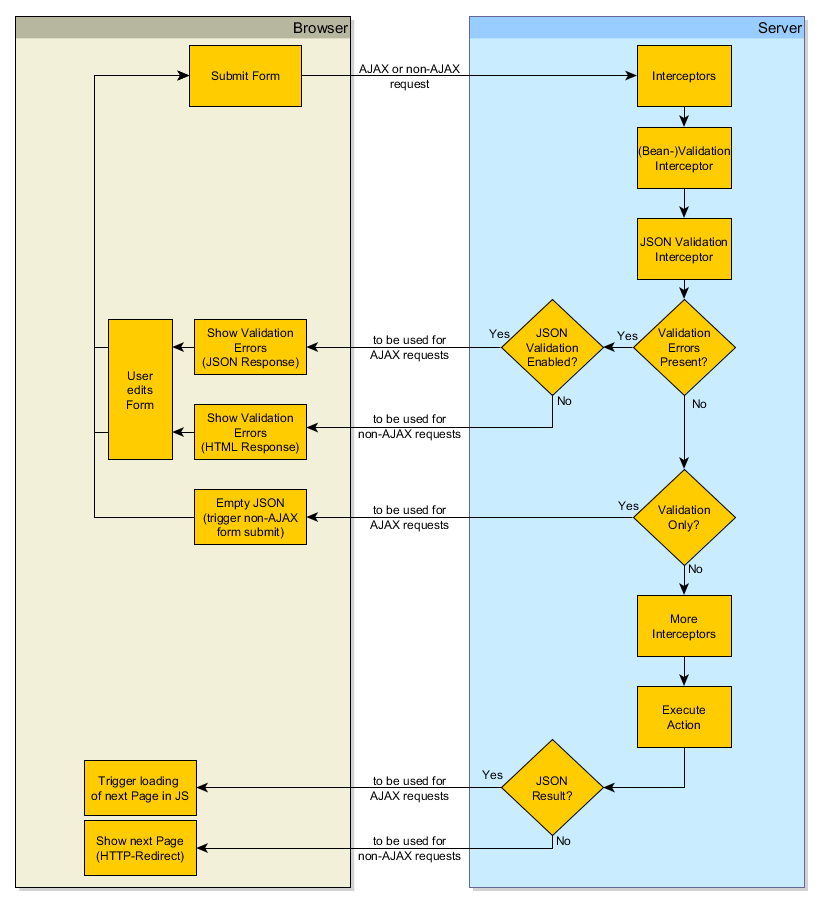AJAX Client Side Validation
Description
AJAX-based client side validation improves upon Pure JavaScript Client Side Validation by using a combination of JavaScript, DOM manipulation, and remote server communication. Unlike the pure client side implementation, AJAX-based validation communicates with the server. This means all your validation rules that worked when submitting a form will still work within the browser.
The validation occurs on each onblur event for each form element. As each user types in some values and moves to
the next form element, the value (and all other values previously entered) will be sent to the server for validation.
The entire validation stack is run, including visitor validators and your action’s validate() method.
If there is an error, like the pure implementation, the HTML and DOM will be updated immediately.
AJAX Validation
Struts provides client side validation(using JavaScript) for a few validators. Using AJAX validation, all validators available to the application on the server side can be used without forcing the page to reload, just to show validation errors. AJAX validation has a server side, which is in included in JSON Plugin (an interceptor and a result). Client side must be handled by applications themself. One reason for that is there are too many JavaScript frameworks and libraries. Struts has no preference which of them you use. Previous versions of Struts included a client side which was relying on the Dojo JS framework and was located in Struts Dojo plugin. That has been deprecated for a long time and was eventually removed.
Example
This example is taken from the Struts Showcase Application.
Create the action class
public class AjaxFormSubmitAction extends ActionSupport {
private String requiredValidatorField = null;
private String requiredStringValidatorField = null;
private Integer integerValidatorField = null;
private Date dateValidatorField = null;
private String emailValidatorField = null;
private String urlValidatorField = null;
private String stringLengthValidatorField = null;
private String regexValidatorField = null;
private String fieldExpressionValidatorField = null;
@Override
public void validate() {
if (hasFieldErrors()) {
addActionError("Errors present!");
}
}
public Date getDateValidatorField() {
return dateValidatorField;
}
@DateRangeFieldValidator(
min="01/01/1990",
max="01/01/2000",
message="must be a min 01-01-1990 max 01-01-2000 if supplied")
public void setDateValidatorField(Date dateValidatorField) {
this.dateValidatorField = dateValidatorField;
}
public String getEmailValidatorField() {
return emailValidatorField;
}
@EmailValidator(message="must be a valid email if supplied")
public void setEmailValidatorField(String emailValidatorField) {
this.emailValidatorField = emailValidatorField;
}
public Integer getIntegerValidatorField() {
return integerValidatorField;
}
@IntRangeFieldValidator(min="1", max="10", message="must be integer min 1 max 10 if supplied")
public void setIntegerValidatorField(Integer integerValidatorField) {
this.integerValidatorField = integerValidatorField;
}
public String getRegexValidatorField() {
return regexValidatorField;
}
@RegexFieldValidator(
regex="[^<>]+",
message="regexValidatorField must match a regexp (.*\\.txt) if specified")
public void setRegexValidatorField(String regexValidatorField) {
this.regexValidatorField = regexValidatorField;
}
public String getRequiredStringValidatorField() {
return requiredStringValidatorField;
}
@RequiredStringValidator(trim=true, message="required and must be string")
public void setRequiredStringValidatorField(String requiredStringValidatorField) {
this.requiredStringValidatorField = requiredStringValidatorField;
}
public String getRequiredValidatorField() {
return requiredValidatorField;
}
@RequiredFieldValidator(message="required")
public void setRequiredValidatorField(String requiredValidatorField) {
this.requiredValidatorField = requiredValidatorField;
}
public String getStringLengthValidatorField() {
return stringLengthValidatorField;
}
@StringLengthFieldValidator(
minLength="2",
maxLength="4",
trim=true,
message="must be a String of a specific greater than 1 less than 5 if specified")
public void setStringLengthValidatorField(String stringLengthValidatorField) {
this.stringLengthValidatorField = stringLengthValidatorField;
}
public String getFieldExpressionValidatorField() {
return fieldExpressionValidatorField;
}
@FieldExpressionValidator(
expression = "(fieldExpressionValidatorField == requiredValidatorField)",
message = "must be the same as the Required Validator Field if specified")
public void setFieldExpressionValidatorField(
String fieldExpressionValidatorField) {
this.fieldExpressionValidatorField = fieldExpressionValidatorField;
}
public String getUrlValidatorField() {
return urlValidatorField;
}
@UrlValidator(message="must be a valid url if supplied")
public void setUrlValidatorField(String urlValidatorField) {
this.urlValidatorField = urlValidatorField;
}
}
Map the Action
Note that is is not necessary when using Convention Plugin.
<!DOCTYPE struts PUBLIC "-//Apache Software Foundation//DTD Struts Configuration 2.5//EN" "http://struts.apache.org/dtds/struts-2.5.dtd">
<struts>
<package>
<action name="ajaxFormSubmit" class="org.apache.struts2.showcase.validation.AjaxFormSubmitAction">
<interceptor-ref name="jsonValidationWorkflowStack"/>
<result name="input">/WEB-INF/validation/ajaxFormSubmit.jsp</result>
<result type="jsonActionRedirect">ajaxFormSubmitSuccess</result>
</action>
</package>
AJAX validation is performed by the jsonValidation interceptor. This interceptor is included in the jsonValidationWorkflowStack, and is required in order to perform AJAX validation. Normal results (input, success, etc) should be provided for the action in the case that someone tries to access the action directly, in which case normal v alidation will be triggered. So, how does the jsonValidation know that it must perform AJAX validation vs regular validation? We will see that in a minute, but you don’t need to know that in order to use AJAX validation. Same applies for specialized Redirect Result Type jsonActionRedirect.
Create the JSP
<%@taglib prefix="s" uri="/struts-tags" %>
<html>
<head>
<title>Struts2 Showcase - Validation - AJAX Form Submit</title>
<s:head theme="xhtml"/>
</head>
<body>
<div class="page-header">
<h1>AJAX Form Submit</h1>
</div>
<h3>Action Errors Will Appear Here</h3>
<s:actionerror theme="ajaxErrorContainers"/>
<hr/>
<s:form method="POST" theme="xhtml">
<s:textfield label="Required Validator Field" name="requiredValidatorField" theme="ajaxErrorContainers"/>
<s:textfield label="Required String Validator Field" name="requiredStringValidatorField" theme="ajaxErrorContainers"/>
<s:textfield label="Integer Validator Field" name="integerValidatorField" theme="ajaxErrorContainers"/>
<s:textfield label="Date Validator Field" name="dateValidatorField" theme="ajaxErrorContainers"/>
<s:textfield label="Email Validator Field" name="emailValidatorField" theme="ajaxErrorContainers"/>
<s:textfield label="URL Validator Field" name="urlValidatorField" theme="ajaxErrorContainers"/>
<s:textfield label="String Length Validator Field" name="stringLengthValidatorField" theme="ajaxErrorContainers"/>
<s:textfield label="Regex Validator Field" name="regexValidatorField" theme="ajaxErrorContainers"/>
<s:textfield label="Field Expression Validator Field" name="fieldExpressionValidatorField" theme="ajaxErrorContainers"/>
<s:submit label="Submit" cssClass="btn btn-primary"/>
</s:form>
</body>
</html>
Things to note on this JSP:
- The form tag does not have validate set to true, which would perform client validation before the AJAX validation.
- It uses a customized theme ajaxErrorContainers. The default Struts themes generate HTML-Elements to show validation errors only if errors are present when page is created on server side. But in order to show validation errors that arrive later via AJAX it is necessary to have error-container elements in DOM always.
What happens if validation succeeds? That depends on your request parameters and action configuration. If you are using jsonActionRedirect result mentioned above the action will be executed while AJAX request is active and respond with JSON providing a new URL to load. Otherwise the AJAX response will be empty and the form must be submitted a 2nd time but as usual request, not AJAX.
Setting validate to true in the form tag will enable client side, JavaScript validation, which can be used along with AJAX validation (runs before the AJAX validation).
Custom Theme
In this sample the custom theme is based on xhtml theme. It is required to override 3 FTL files.
theme.properties
parent = xhtml
actionerror.ftl
<#--
Make sure element is always present. To be filled later via JS.
-->
<ul<#rt/>
<#if attributes.id??>
id="${attributes.id?html}"<#rt/>
</#if>
<#if attributes.cssClass??>
class="${attributes.cssClass?html}"<#rt/>
<#else>
class="errorMessage"<#rt/>
</#if>
<#if attributes.cssStyle??>
style="${attributes.cssStyle?html}"<#rt/>
</#if>
>
<#if (actionErrors?? && actionErrors?size > 0)>
<#list actionErrors as error>
<#if error??>
<li><span><#if attributes.escape>${error!?html}<#else>${error!}</#if></span><#rt/></li><#rt/>
</#if>
</#list>
</#if>
</ul>
controlfooter.ftl
${attributes.after!}<#t/>
</td><#lt/>
</tr>
<#if (attributes.errorposition!"top") == 'bottom'>
<#assign hasFieldErrors = attributes.name?? && fieldErrors?? && fieldErrors[attributes.name]??/>
<#if hasFieldErrors>
<tr errorFor="${attributes.id}">
<td class="tdErrorMessage" colspan="2"><#rt/>
<#if hasFieldErrors>
<#list fieldErrors[attributes.name] as error>
<div class="errorMessage">${error?html}</div><#t/>
</#list>
</#if>
</td><#lt/>
</tr>
</#if>
</#if>
controlheader-core.ftl
<#--
Always include elements to show errors. They may be filled later via AJAX.
-->
<#assign hasFieldErrors = attributes.name?? && fieldErrors?? && fieldErrors[attributes.name]??/>
<#if (attributes.errorposition!"top") == 'top'>
<tr errorFor="${attributes.id}">
<td class="tdErrorMessage" colspan="2" data-error-for-fieldname="${attributes.name}"><#rt/>
<#if hasFieldErrors>
<#list fieldErrors[attributes.name] as error>
<div class="errorMessage">${error?html}</div><#t/>
</#list>
</#if>
</td><#lt/>
</tr>
</#if>
<#if !attributes.labelposition?? && (attributes.form.labelposition)??>
<#assign labelpos = attributes.form.labelposition/>
<#elseif attributes.labelposition??>
<#assign labelpos = attributes.labelposition/>
</#if>
<#--
if the label position is top,
then give the label it's own row in the table
-->
<tr>
<#if (labelpos!"") == 'top'>
<td class="tdLabelTop" colspan="2"><#rt/>
<#else>
<td class="tdLabel"><#rt/>
</#if>
<#if attributes.label??>
<label <#t/>
<#if attributes.id??>
for="${attributes.id?html}" <#t/>
</#if>
<#if hasFieldErrors>
class="errorLabel"<#t/>
<#else>
class="label"<#t/>
</#if>
><#t/>
<#if attributes.required!false && attributes.requiredPosition!"right" != 'right'>
<span class="required">*</span><#t/>
</#if>
${attributes.label?html}<#t/>
<#if attributes.required!false && attributes.requiredPosition!"right" == 'right'>
<span class="required">*</span><#t/>
</#if>
${attributes.labelseparator!":"?html}<#t/>
<#include "/${attributes.templateDir}/${attributes.expandTheme}/tooltip.ftl" />
</label><#t/>
</#if>
</td><#lt/>
<#-- add the extra row -->
<#if (labelpos!"") == 'top'>
</tr>
<tr>
</#if>
CSS
To show users some nice visual feedback while waiting for AJAX response you can use a little CSS. Remember to include the referenced indicator.gif.
.ajaxVisualFeedback {
width: 16px;
height: 16px;
background-image: url('../images/indicator.gif');
background-repeat: no-repeat;
float: right;
}
JavaScript
Now this is where the magic happens. Here jQuery is used to register an eventhandler which intercepts form submits. It takes care of hiding validation errors that might be present, submit the form via AJAX and handle JSON responses.
/**
* Validates form per AJAX. To be called as onSubmit handler.
*
* @param event onSubmit event
*/
function ajaxFormValidation(event) {
event.preventDefault();
_removeValidationErrors();
var _form = $(event.target);
var _formData = _form.serialize(true);
// prepare visual feedback
// you may want to use other elements here
var originalButton = _form.find('.btn-primary');
// note: jQuery returns an array-like object
if (originalButton && originalButton.length && originalButton.length > 0) {
originalButton.hide();
var feedbackElement = $('<div class="ajaxVisualFeedback"></div>').insertAfter(originalButton);
var restoreFunction = function() {
originalButton.show();
feedbackElement.remove();
}
}
var options = {
data: 'struts.enableJSONValidation=true&struts.validateOnly=false&' + _formData,
async: true,
processData: false,
type: 'POST',
success: function (response, statusText, xhr) {
if (response.location) {
// no validation errors
// action has been executed and sent a redirect URL wrapped as JSON
// cannot use a normal http-redirect (status-code 3xx) as this would be followed by browsers and would not be available here
// follow JSON-redirect
window.location.href = response.location;
} else {
if (restoreFunction) {
restoreFunction();
}
_handleValidationResult(_form, response);
}
},
error: function(xhr, textStatus, errorThrown) {
if (restoreFunction) {
restoreFunction();
}
// struts sends status code 400 when validation errors are present
if (xhr.status === 400) {
_handleValidationResult(_form, JSON.parse(xhr.responseText))
} else {
// a real error occurred -> show user an error message
_handleValidationResult(_form, {errors: ['Network or server error!']})
}
}
}
// send request, after delay to make sure everybody notices the visual feedback :)
window.setTimeout(function() {
var url = _form[0].action;
jQuery.ajax(url, options);
}, 1000);
}
/**
* Removes validation errors from HTML DOM.
*/
function _removeValidationErrors() {
// action errors
// you might want to use a custom ID here
$('ul.errorMessage li').remove();
// field errors
$('div.errorMessage').remove();
}
/**
* Incorporates validation errors in HTML DOM.
*
* @param form Form containing errors.
* @param errors Errors from server.
*/
function _handleValidationResult(form, errors) {
// action errors
if (errors.errors) {
// you might want to use a custom ID here
var errorContainer = $('ul.errorMessage');
$.each(errors.errors, function(index, errorMsg) {
var li = $('<li><span></span></li>');
li.text(errorMsg); // use text() for security reasons
errorContainer.append(li);
});
}
// field errors
if (errors.fieldErrors) {
$.each(errors.fieldErrors, function(fieldName, errorMsg) {
var td = $('td[data-error-for-fieldname="' + fieldName + '"]');
if (td) {
var div = $('<div class="errorMessage"></div>');
div.text(errorMsg); // use text() for security reasons
td.append(div);
}
});
}
}
// register onSubmit handler
$(window).bind('load', function() {
$('form').bind('submit', ajaxFormValidation);
});
How it works
jsonValidation interceptor must be placed on a stack, following the validation interceptor. The interceptor itself
won’t perform any validation, but will check for validation errors on the action being invoked (assuming that the action
is ValidationAware).
If you just want to use AJAX validation, without knowing the implementation details, you can skip this section.
When the jsonValidation interceptor is invoked, it will look for a parameter named struts.enableJSONValidation, this parameter must be set to true, otherwise the interceptor won’t do anything. Then the interceptor will look for a parameter named struts.validateOnly, if this parameter exists, is set to true, and there are validation errors (action errors) they will be serialized into JSON in the form:
{
"errors": ["Global Error 1", "Global Error 2"],
"fieldErrors": {
"field1": ["Field 1 Error 1", "Field 1 Error 2"],
"field1": ["Field 2 Error 1", "Field 2 Error 2"]
}
}
If the action implements the ModelDrive interface, “model.” will be stripped from the field names in the returned JSON. If validation succeeds (and struts.validateOnly is true), an empty JSON string will be returned:
{}
If struts.validateOnly is false the action and result are executed. In this case jsonActionRedirect result is very useful. It creates a JSON response in the form:
{"location": "<url to be loaded next>"}
Remember to set
struts.enableJSONValidation=truein the request to enable AJAX validation
JSONValidationInterceptor parameters
The following request parameters can be used to enable exposing validation errors:
- struts.enableJSONValidation - a request parameter must be set to true to use this interceptor
- struts.validateOnly - If the request has this parameter, execution will return after validation (action won’t be executed). If struts.validateOnly is set to false you may want to use JSONActionRedirectResult
- struts.JSONValidation.no.encoding - If the request has this parameter set to true, the character encoding will NOT be set on the response - is needed in portlet environment
You can override names of these parameters by specifying the following parameters when setting up a stack:
- validateJsonParam to override name of struts.enableJSONValidation
- validateOnlyParam to override name of struts.validateOnly
- noEncodingSetParam to override name of struts.JSONValidation.no.encoding
- validationFailedStatus status to be set on response when there are validation errors, by default 400
Parameters overriding is available since Struts 2.5.9
Flow chart of AJAX validation
Some details are omitted, like results used.
As explained above: there is a case where form is submitted twice, one time as AJAX with validation only and another time as usual submit.